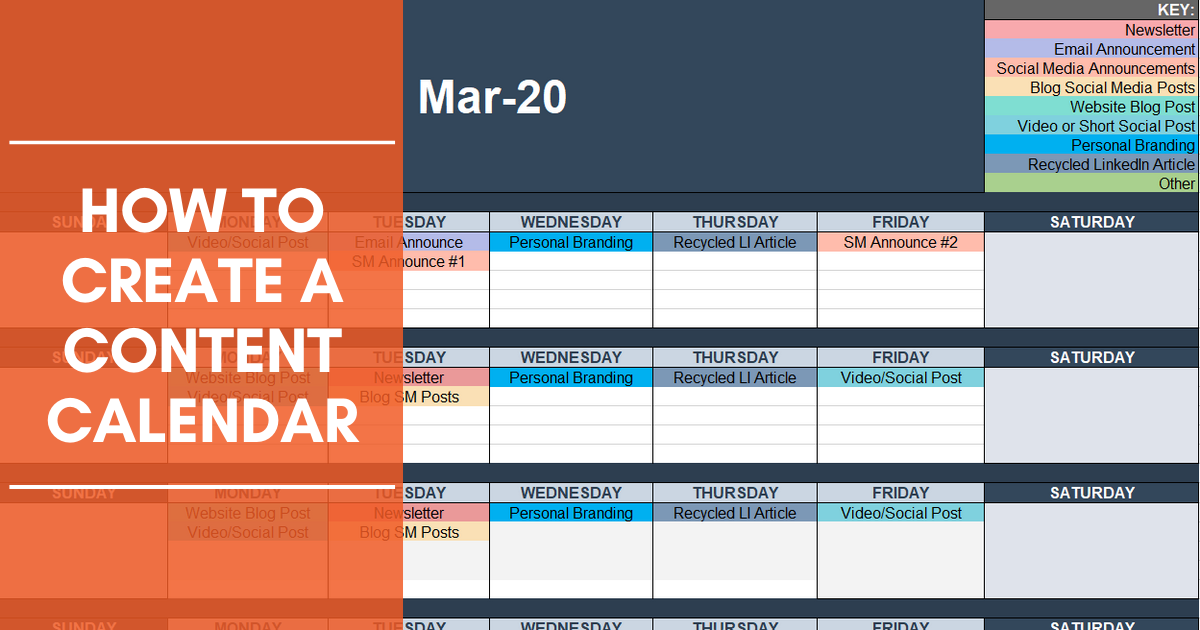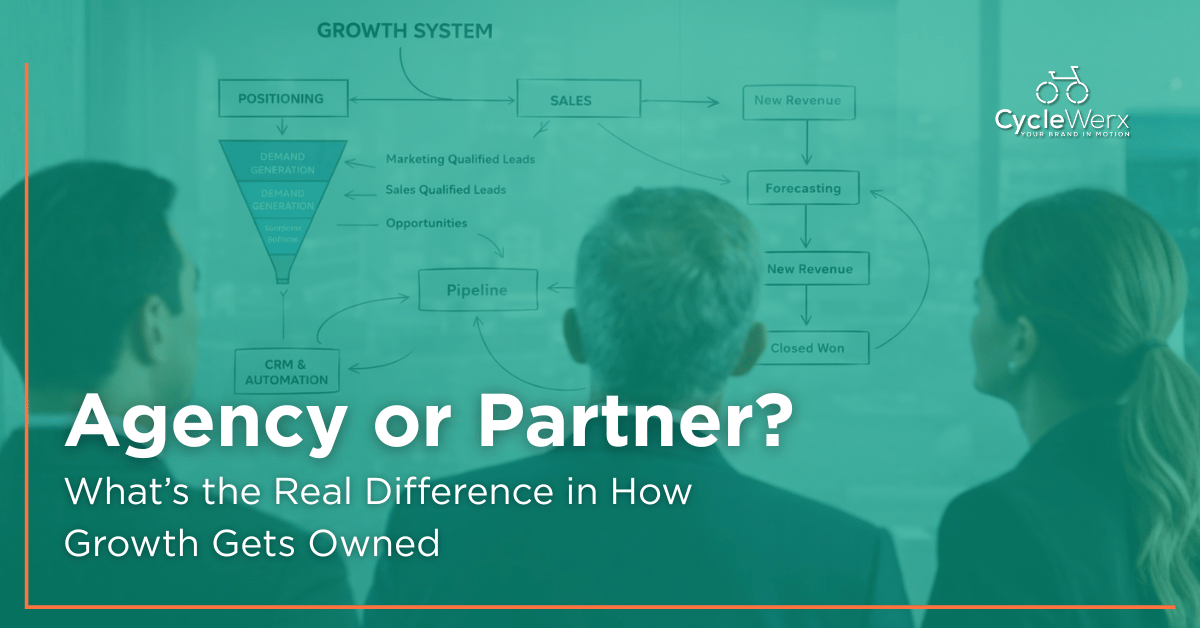- How do I get started implementing my content strategy?
- What content do I put out via what channel on what day?
- Do I have the resources to execute my vision?
- I know I need to be executing on a content plan, but I have a small company with limited resources. How can I put together a plan that is actually manageable?
- I have a large organization. How can I coordinate my content strategy across various departments?
- How do I share this content strategy with the rest of the company? In turn, how do I get the rest of the company to support our endeavors?
Creating a content calendar will help make your content vision a reality and is key into turning your content strategy into reality.
Content Calendar Benefits
A content calendar is a list of dates that you are going to release your content on, or your go live dates. Viewing your content strategy laid out in a traditional calendar format helps you to:
- Ensure that you have the resources to support your current strategy consistently.
- Ensure that you are adequately supporting important company events on a timely basis.
- Ensure that you don’t have overlapping content releases that reduce the impact of any of your content.
- Ensure that other departments have necessary content turned in by a given date. For example, if marketing is putting out a sales newsletter once a month, then the sales department should have content turned into marketing in advance.
- Plan for resources needed to execute each piece of content on each date. Perhaps your content needs a lot of assets from a graphic designer? By noting your go live date you can work backwards to establish a project plan so that your content is ready to launch on its assigned date.
| Tip: Use your new marketing calendar to improve internal communications. Read What the Heck is Marketing Up To? The Value of Internal Communication. |
Identify Resource Constraints
Looking at your content strategy laid out in a calendar format should help you determine whether your current vision matches reality. Every business has different manpower, budget, technology, and time resources. You really have to look to see if (based on your available resources), you can you easily execute your content strategy without it getting in the way of other necessary business endeavors.
Take advantage of technology to help you execute your vision. Using a marketing automation platform like HubSpot, or a social media scheduling program like Hootsuite can help you produce your emails and social media well in advance of the launch date. With tools like these a smaller organization might dedicate one day a week to producing and scheduling their outbound communication so they can work on other projects the rest of the week.
How to Create a Content Calendar
Every business will have a different looking content calendar that is unique to their audience and their marketing goals.
Consistency is the key. When you are starting out, consistently posting some types of content on a given date each month helps train your audience to start looking for and expecting that content to be delivered. They become more receptive to your content because it is being delivered with a routine cadence.
Below I’ll cover what it’s like to create a calendar for a small company with strong resource constraints and for another company that does not have any significant resource constraints.
One thing to note is they are in quite different industries with different content needs. The smaller company has a strong blog strategy designed to demonstrate its authority and credibility in their space. While the larger company I provide an example of is a media publisher more concerned about driving traffic for the advertising clients that pay them.
Example Content Calendar — Small Company with Limited Resources
This company has been one of my clients. They’ve been in business for several years, but never really had a consistent content calendar they could follow. They had been doing an amazing job of creating some fantastic blog articles that really demonstrate their authority and credibility in their space, but they weren’t doing a good job on consistently getting this content in front of their audience. Nor were they using their content to drive traffic back to their site so they could show off their services.
So where to start? From working with this company, I know that the owner writes most of their blog articles. In addition, he sends out their newsletters and on occasion posts on social media. But, because he has very limited time to work on this, he executes most of his company’s content strategy on the weekend.
In creating a content calendar for him I need to be mindful of the amount of time it will take for him to execute, so it doesn’t interfere with the rest of his work week.
I start by creating a list of the various programs and content he is working on. His content strategy includes:
- Weekly blog posts
- Sharing blogs in his weekly newsletter
- Sharing blog posts via social media posts
- Video-based social posts
- Personal branding social posts
- Offers and promotional announcements
- Recycled LinkedIn content posts on social media
I start with pencil and paper on a printed-out calendar. As I start to lay out different dates for different pieces of content to go live, I realize that there is no-way he will have the time to execute all the programs he wants consistently. However, now being able to visualize the content on a calendar, I can now see where we need to make changes. To give him time to put out the occasional promotional email, we cut doing a blog article on those weeks.
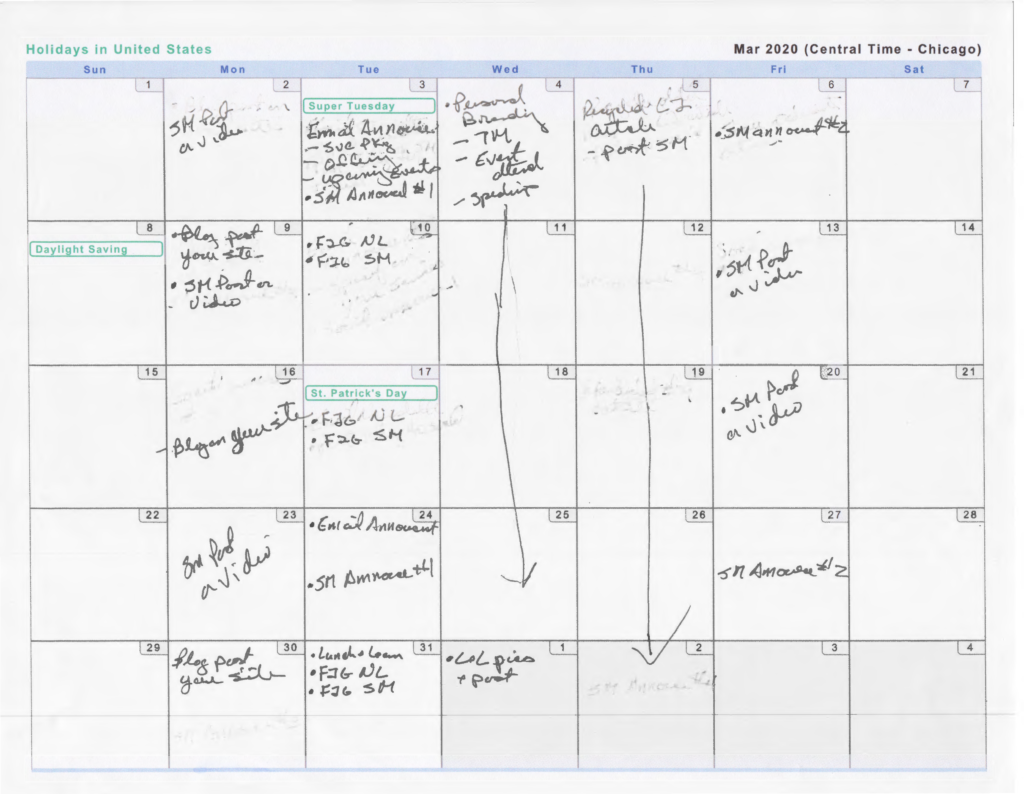
Once I have a paper version that I am somewhat fine with I create a more finalized version either using Excel or Google Calendar. The Excel calendar I created for him below has a key and is color coded so he can easily see the difference between each piece of content and the content go live date.

This view also gives me a second glance at the way the content is laid out. I usually find an additional change or two at this point. Now, I can easily review with my client and get his take.
He’s now using HubSpot so he can create and schedule emails out in advance. He’s also using Buffer so he can schedule all of his social media post throughout the week at one time.
For this specific company this is a workable content calendar that can meet their specific content strategy with their limited resource constraints.
Example Content Calendar — Media Publisher with Available Content Resources
At my last company, as head of marketing, I would print out 3 months’ worth of empty calendars out of Google Calendar. Then I would start laying out content strategy based on upcoming marketing efforts, and ongoing marketing campaigns.
I can tell you it makes things dramatically easier if you assign a process for every ongoing campaign you have. For instance, our newsletter is going to go out the 2nd Tuesday of each month and will be supported by a week’s worth of social post on LinkedIn, Facebook, and Twitter. Then when you go to schedule that campaign, you know it will always land on a certain date each month.
For each month I would assign dates to the following:
- Our magazine would launch on a set date each month, so announcement email and social post had to be ready.
- Our sales team knew the upcoming conferences they were attending, special industry events worth sharing, and sales campaigns they wanted to share in a monthly sales newsletter. This would need to go out towards the beginning of the month.
- For conferences or sales-hosted events we would put out email and social posts prior to each event and post event.
- We would run at least two webinars each month. Each webinar required at least 5 emails spread out over a few weeks, along with countless social posts. These had to be back-dated from the client-scheduled webinar date.
- The company has a Knowledge Center full of client white papers. Email and social posts had to be sent out about this at least twice a month on a certain day.
- We hosted an industry services directory. An email and post went out about this around the same time each month.
- Being a media publisher, throughout the year we had six, month-long award programs. Each of these required 5+ emails and a crazy number of social posts throughout the month they would run.
- Also being a media publisher, we also hosted an industry conference and event calendar that had occasional updates that would be shared via social media.
Whew, that is a lot of content, and I’m sure I’m missing something. On my blank calendar printouts, I would move things around until each campaign was accounted for, and campaigns that always went out on certain days were taken care of.
I would then assign a color to each campaign item and post them to Google Calendar as a Daily Event. I was very consistent with colors for content that went out every month. For instance, the Sales Newsletter was always red. I also made sure that we had the content calendar laid out for 3 months forward.
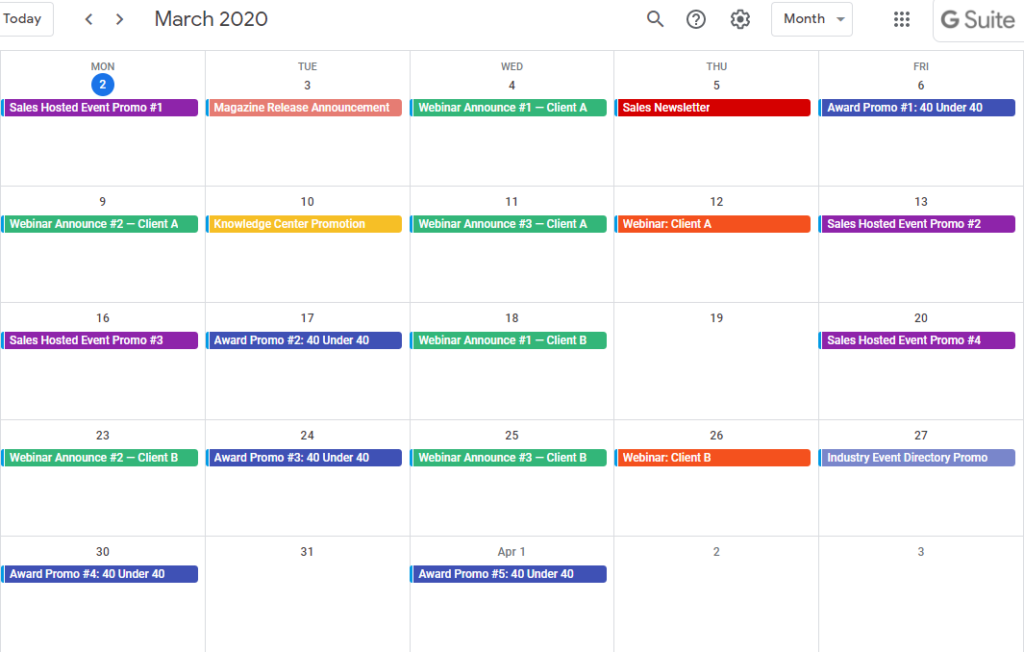
Now, here is the real pièce de résistance: Once the calendar was complete and locked down, not only would I share this with my marketing department, but with the entire company as well. The executive team could keep this pulled up on their Google Calendar and could see what marketing efforts were going out daily.
This empowered the sales team. It enabled the sales team to know when they had to have content ready for the Monthly Sales Newsletter. The sales team could also share marketing efforts for upcoming client-webinars with their clients so they could synch their marketing efforts to ours. And, they would know when to contact key clients around various award seasons. The sales team also knew marketing was supporting their attendance at our hosted events and industry conferences.
While emails might be assigned to a day, social media posts might be scheduled over a week or two for each campaign. For these we would use Hootsuite, a social media scheduling and listening platform, to schedule all posts for a given campaign at once, then it would run them automatically through the week based on our defined schedule.
What Does Your Content Calendar Look Like?
Every company is unique. Think about your content strategy and consider your resource constraints. What are you content strategy goals and how are you going to achieve them? Once you have them laid out can you manage executing your content with a regular cadence?
As your business grows and evolves so will your content calendar. It will adjust to serve different needs. A content calendar gives your company a plan to succeed. Tweak as needed and the benefits of your plan will pay big dividends in your overall marketing efforts.
Need to get a handle on your social media strategy? CycleWerx has a social media team that can help.
Let’s talk:
Send me an email: scotty@cyclewerxmarketing.com
Visit the Contact Us page to call or fill out a quick form